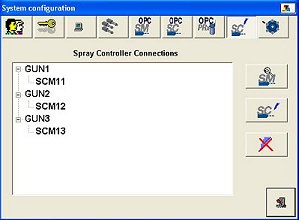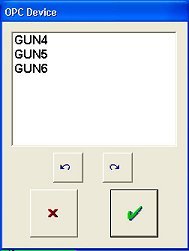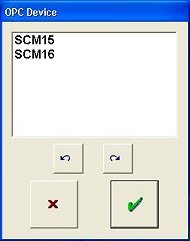Connecting Spray Controllers to Spray Monitors
NOTE: Access to this function is normally restricted to Nordson field service personnel or trained administrators.
If your system has both Spray Controllers and Spray Monitors, you must connect the Spray Controllers to the Spray Monitors so that the Spray Monitors can properly monitor system performance.
-
 Touch the Tools button on the main screen button bar.
Touch the Tools button on the main screen button bar.
-
 Choose System Configuration on the drop-down menu.
Choose System Configuration on the drop-down menu.
-
 Add the Spray Monitors to the OI.
Add the Spray Monitors to the OI.
-
 Add the Spray Controllers to the OI.
Add the Spray Controllers to the OI.
-
 Touch the Spray Controller Connections button. The System Configuration window changes to display the connection functions. Existing connections appear in the Spray Controller Connections list.
Touch the Spray Controller Connections button. The System Configuration window changes to display the connection functions. Existing connections appear in the Spray Controller Connections list.
-
 Touch the Spray Monitor button to open the OPC Device window. Touch the names of the Spray Monitors you want to add to the connections list, or
Touch the Spray Monitor button to open the OPC Device window. Touch the names of the Spray Monitors you want to add to the connections list, or
 Select all Monitors.
Select all Monitors.
 Deselect all selected Monitors.
Deselect all selected Monitors.
The selected Spray Monitors appear on the Spray Controller Connections list.
-
Select a Spray Monitor on the Spray Controller Connections list.
-
 Touch the Spray Controller Connect button, and select a Spray Controller to associate to the selected Spray Monitor from the OPC Device list.
Touch the Spray Controller Connect button, and select a Spray Controller to associate to the selected Spray Monitor from the OPC Device list.
NOTE: You can only select one Spray Controller per Spray Monitor.
-
 Touch the OK button to accept your choice and close the window.
Touch the OK button to accept your choice and close the window.
The Spray Controller appears on the Spray Controller Connections list, indented to the Spray Monitor to indicate the connection.
Touch the Tools button on the main screen button bar.
Choose System Configuration on the drop-down menu.
![]() Add the Spray Monitors to the OI.
Add the Spray Monitors to the OI.![]() Add the Spray Controllers to the OI.
Add the Spray Controllers to the OI.![]() Touch the Spray Controller Connections button. The System Configuration window changes to display the connection functions. Existing connections appear in the Spray Controller Connections list.
Touch the Spray Controller Connections button. The System Configuration window changes to display the connection functions. Existing connections appear in the Spray Controller Connections list.![]() Touch the Spray Monitor button to open the OPC Device window. Touch the names of the Spray Monitors you want to add to the connections list, or
Touch the Spray Monitor button to open the OPC Device window. Touch the names of the Spray Monitors you want to add to the connections list, or