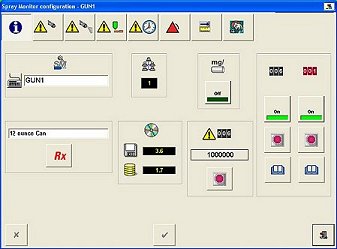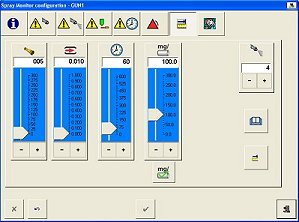Mg Weight Setup - Single Module
NOTE: This function monitors
the coating weight applied to cans using a software algorithm and the
calibration data. It should be used for reference only, and can only be
used on one gun systems.
When a MEG spray gun is used, the actual milligram (mg) weight displayed
is typically accurate to +/- 1 mg at +/- 20 psi base pressure. If the
base pressure increases or decreases more than 20 psi, then the Spray
Monitor must be recalibrated. Other coating system variables may also
affect the accuracy of this function.
Follow these steps to enable and configure mg weight monitoring for
a single Spray Monitor:
 Touch
the information and setup bar on the appropriate Spray Monitor faceplate.
Touch
the information and setup bar on the appropriate Spray Monitor faceplate.
 Select
Spray Monitor Configuration
from the drop-down menu.
Select
Spray Monitor Configuration
from the drop-down menu.
 Touch
the Information button at
the top of the Spray
Monitor Configuration window.
Touch
the Information button at
the top of the Spray
Monitor Configuration window.

 Touch the Mg
Weight button to toggle Mg Weight Monitoring on or off.
Touch the Mg
Weight button to toggle Mg Weight Monitoring on or off.
 Touch
the Calibration button at
the top of the Spray Monitor
Configuration window.
Touch
the Calibration button at
the top of the Spray Monitor
Configuration window.
Check the calibration
settings, then touch the  Calibrate button to run a calibration.
A question mark ? appears in the actual weight field when the calibration
is complete.
Calibrate button to run a calibration.
A question mark ? appears in the actual weight field when the calibration
is complete.
Weigh the cans coated during
the calibration and calculate the average weight of the coatings applied
to each can. This weight is the Target
Weight.
 Enter
the target weight on the Calibration screen using the mg weight slider.
Enter
the target weight on the Calibration screen using the mg weight slider.
 Touch this button to
accept the target weight without saving it as part of the current recipe
or,
Touch this button to
accept the target weight without saving it as part of the current recipe
or,
 Touch the OK button to save the
target weight as part of the current recipe.
Touch the OK button to save the
target weight as part of the current recipe.
During coating system operation, the actual weight displayed is calculated
by comparing the actual pressure and gun performance data with the calibration
data. The target weight is displayed on the spray monitor along with the calculated actual weight.
The actual weight displayed should be used
for reference only, as an indicator of system performance.
Touch
the information and setup bar on the appropriate Spray Monitor faceplate.
![]() Select
Spray Monitor Configuration
from the drop-down menu.
Select
Spray Monitor Configuration
from the drop-down menu.![]() Touch
the Information button at
the top of the Spray
Monitor Configuration window.
Touch
the Information button at
the top of the Spray
Monitor Configuration window.![]()
Touch the Mg
Weight button to toggle Mg Weight Monitoring on or off.
Touch
the Calibration button at
the top of the Spray Monitor
Configuration window.
Calibrate button to run a calibration.
A question mark ? appears in the actual weight field when the calibration
is complete.
![]() Enter
the target weight on the Calibration screen using the mg weight slider.
Enter
the target weight on the Calibration screen using the mg weight slider.