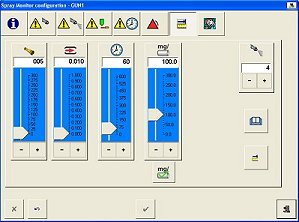Setting Calibration Spray Count
During a calibration, the gun sprays several times and the Spray Monitor uses the average base and fire pressures to set the calibrated base, fire, and delta pressure settings. The Calibration Spray Count is the number of times the gun sprays during a calibration.
Default Setting: 4
-
 Touch the information and setup bar on the appropriate Spray Monitor faceplate.
Touch the information and setup bar on the appropriate Spray Monitor faceplate.
-
 Select Spray Monitor Configuration from the drop-down menu. The Spray Monitor Configuration window appears.
Select Spray Monitor Configuration from the drop-down menu. The Spray Monitor Configuration window appears.
-
 Touch the Calibration button at the top of the Spray Monitor Configuration window.
Touch the Calibration button at the top of the Spray Monitor Configuration window.
-
 Touch the – and + buttons to adjust the calibration spray count. The spray count can be 2, 4, 8, or 16.
Touch the – and + buttons to adjust the calibration spray count. The spray count can be 2, 4, 8, or 16.

Touch the information and setup bar on the appropriate Spray Monitor faceplate.
![]() Select Spray Monitor Configuration from the drop-down menu. The Spray Monitor Configuration window appears.
Select Spray Monitor Configuration from the drop-down menu. The Spray Monitor Configuration window appears. Touch the Calibration button at the top of the Spray Monitor Configuration window.