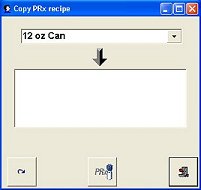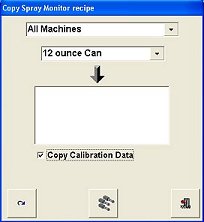Copying Module Recipes
To make recipe setup faster and easier, you can create recipes for one module (the Source) and then copy the recipes to other modules of the same type (the Destinations). The Copy Recipe functions are enabled only if One-Button Recipes are disabled.
NOTE: You cannot copy recipes to modules that are currently running. They must be stopped first.
-
Create a recipe.
-
 Touch the Tools button on the main button bar.
Touch the Tools button on the main button bar.
-
 Select the Copy Recipe from the drop-down menu.
Select the Copy Recipe from the drop-down menu.
The Copy Recipe dialog box appears. The dialog boxes that appear are dependent on the module type:
Spray Monitors, Spray Controllers, or PRx modules.
-
Spray Monitors Only: The top field lists the Spray Monitor groups that have been set up. Select the group that contains the destination Spray Monitors—those to which you want to copy the recipe. If you select ALL, then the destination is all Spray Monitors.
-
All Modules: Select the recipe you want to copy from the drop-down list of recipes.
-
All Modules: Select the destination modules from the scrolling list.
-
Spray Monitors Only: If you want to copy the calibration configuration settings (pressure transducer, CO-plate, nozzle flow rate, and calibration spray count), touch Copy Calibration Configuration.
NOTE: If you select Copy Calibration Configuration, you will be warned that you may have to calibrate the destination Spray Monitors. To use this option, the spray guns connected to the Spray Monitors should all be equipped with the same types of pressure transducers, nozzles, and CO-plates.
-


 Touch the Start Copy Operation button. The recipe is copied to the selected destination devices.
Touch the Start Copy Operation button. The recipe is copied to the selected destination devices.
Touch the Tools button on the main button bar.
![]() Select the Copy Recipe from the drop-down menu.
Select the Copy Recipe from the drop-down menu.