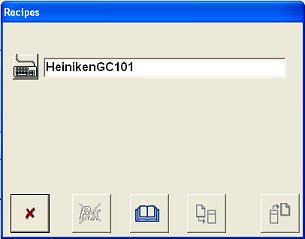
NOTE: One Button and Module Recipes are mutually exclusive. Only one type can be used at a time.
One-Button Recipes are used to quickly change configurations for a coating line or lines, when changing products. Each recipe contains one or more Spray Machines. Each spray machine consists of one or more modules.
When you create a One-Button Recipe, the current configuration settings for each module in the selected spray machine(s) are copied to the one-button recipe. For Spray Monitors, the calibration data is also copied. Within the One-Button Recipe, a recipe for each module is automatically created. When the One-Button Recipe is loaded, any changes you make to any module's configuration settings are automatically saved to that module's recipe. This allows you to edit and customize the One-Button Recipes for each module in a spray machine.
NOTE: If you enable One-Button Recipes, the Copy [module] Recipe functions on the System Configuration drop-down menu are not available, and module recipe functions are disabled.
Module recipes are named sets of configuration settings for a module, consisting of all the settings made in the module configuration windows (including the Nordson service settings). For Spray Monitors, the recipes can also include the calibration configuration settings.
Module recipes allow you to quickly change a module configuration for different coating application requirements. Each of the modules on the network (Spray Monitors, Spray Controllers, and PRx Modules) can have their own recipes.
When you create a module recipe, it is available to all modules of the same type. A recipe can be loaded into one module and copied to selected modules. For Spray Monitors, you can choose to copy the calibration configuration settings along with the recipe. Alternatively, you can load a different recipe for each module, as desired.
To load recipes, the modules cannot be running. You can change configuration settings for a module and save them to the recipe while the module is running, but you cannot load the changed recipe into other modules unless they are stopped.
The Nordson Default recipe restores the module configuration to the Nordson default settings. These settings are provided as a starting point.
NOTE: Turn OFF One-Button Recipes before working with module recipes. If One-Button Recipes are turned on, all of the functions on the Module Recipe dialog box except View are disabled.