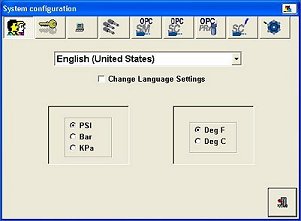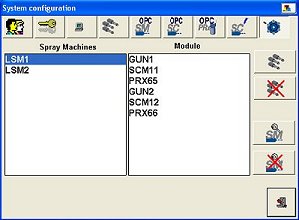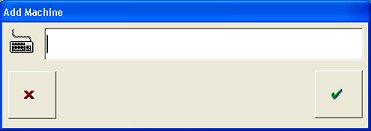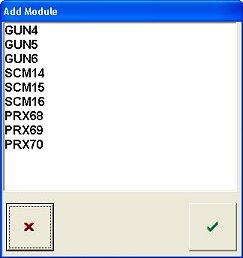Creating Spray Machines
Spray Machines are used to create One-Button Recipes. Spray machines are groups of modules typically related to each other by function and location.
NOTE: If your spray machines will not include any standalone modules, such as Spray Controllers or PRx Modules not associated with Spray Monitors, turn on Automatic Associations before creating the spray machines.
-
 Touch the Tools button on the main screen button bar.
Touch the Tools button on the main screen button bar.
-
 Choose System Configuration on the drop-down menu. The System Configuration window appears.
Choose System Configuration on the drop-down menu. The System Configuration window appears.
-
 Touch this button to switch the window to the Spray Machines setup.
Touch this button to switch the window to the Spray Machines setup.
-
 Touch this button to Add a Spray Machine and enter the desired Spray Machine name.
Touch this button to Add a Spray Machine and enter the desired Spray Machine name.
 Touch the Keyboard button to open the Windows keyboard if needed. To close the keyboard, touch the X button at the top right corner of the keyboard.
Touch the Keyboard button to open the Windows keyboard if needed. To close the keyboard, touch the X button at the top right corner of the keyboard.
-
The Spray Machine name appears in the Spray Machines list.
-
Select the name of the Spray Machine you just created.
-
 Touch this button to Add Modules to the Spray Machine.
Touch this button to Add Modules to the Spray Machine.
-
Select the desired modules to add to the spray machine. The selected modules appear in the Modules list on the Spray Machines window.
NOTE: If Automatic Associations is turned on, selecting one or more Spray Monitors automatically adds the associated Spray Controllers and PRx Modules to the list.
Touch the Tools button on the main screen button bar.
Choose System Configuration on the drop-down menu. The System Configuration window appears.
![]() Touch this button to switch the window to the Spray Machines setup.
Touch this button to switch the window to the Spray Machines setup.![]() Touch this button to Add a Spray Machine and enter the desired Spray Machine name.
Touch this button to Add a Spray Machine and enter the desired Spray Machine name.