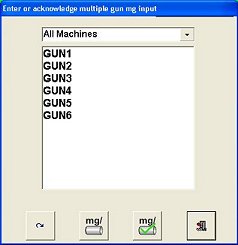Mg Weight Setup - Multiple Modules
NOTE: This function monitors
the coating weight applied to cans using a software algorithm and the
calibration data. It should be used for reference only.
This function can be used for Spray Machines that include more than
one Spray Monitor. When a MEG spray gun is used, the actual milligram
(mg) weight displayed is typically accurate to +/- 1 mg at +/- 20 psi
base pressure. If the base pressure increases or decreases more than 20
psi, then the Spray Monitor must be recalibrated. Other coating system
variables may also affect the accuracy of this function.
Follow these steps to enable and configure mg weight monitoring for
multiple Spray Monitors:
 Touch
the System Configuration button
on the main window button bar to open the system
dropdown menu.
Touch
the System Configuration button
on the main window button bar to open the system
dropdown menu.
 Touch
Calibrate Multiple Spray Monitor
Guns and calibrate
the Spray Monitors for which you want to monitor mg weight. Weigh
the cans coated during the calibration procedure and calculate the
average weight applied. If the applied weight is not satisfactory,
adjust your system to obtain the desired coating weight and calibrate
again.
Touch
Calibrate Multiple Spray Monitor
Guns and calibrate
the Spray Monitors for which you want to monitor mg weight. Weigh
the cans coated during the calibration procedure and calculate the
average weight applied. If the applied weight is not satisfactory,
adjust your system to obtain the desired coating weight and calibrate
again.
 Select
Setup mg from the system dropdown menu. The mg weight
dialog opens.
Select
Setup mg from the system dropdown menu. The mg weight
dialog opens.
Select the spray machine with the Spray Monitors you
calibrated from the top dropdown.
Select the Spray Monitors that you want to monitor
mg weight, then
 Touch this button to
enter the desired mg weight. A numerical keypad opens. Enter the target
mg weight (weight you calculated after calibration), or
Touch this button to
enter the desired mg weight. A numerical keypad opens. Enter the target
mg weight (weight you calculated after calibration), or
 Touch this button if
you had already entered a weight and the actual weight displayed is acceptable.
Touch this button if
you had already entered a weight and the actual weight displayed is acceptable.
Touch
the System Configuration button
on the main window button bar to open the system
dropdown menu.
Touch
Calibrate Multiple Spray Monitor
Guns and calibrate
the Spray Monitors for which you want to monitor mg weight. Weigh
the cans coated during the calibration procedure and calculate the
average weight applied. If the applied weight is not satisfactory,
adjust your system to obtain the desired coating weight and calibrate
again.
![]() Select
Setup mg from the system dropdown menu. The mg weight
dialog opens.
Select
Setup mg from the system dropdown menu. The mg weight
dialog opens.