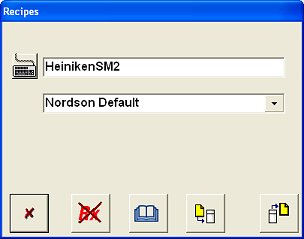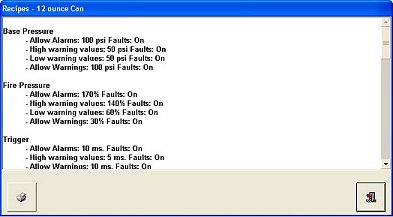Viewing and Printing Module Recipes
NOTE: Turn OFF One-Button Recipes first. If One-Button Recipes are turned on, all of the functions on the Module Recipe dialog box except View are disabled.
To view or print the settings for a particular module recipe, do the following:
-
 Touch the information and setup bar for a module.
Touch the information and setup bar for a module.
-
Select [module] Configuration from the drop-down menu.
-
 Touch the Select/Save Recipes button on the configuration window.
Touch the Select/Save Recipes button on the configuration window.
-
On the Recipes dialog, select the desired Recipe from the drop-down menu.
-
 Touch the View Recipe button. The View Recipe window opens.
Touch the View Recipe button. The View Recipe window opens.
 Touch the Print button to print the recipe if your PC is connected to a printer, either locally or through your network.
Touch the Print button to print the recipe if your PC is connected to a printer, either locally or through your network.
Touch the information and setup bar for a module.
![]() Touch the Select/Save Recipes button on the configuration window.
Touch the Select/Save Recipes button on the configuration window.![]() Touch the View Recipe button. The View Recipe window opens.
Touch the View Recipe button. The View Recipe window opens.