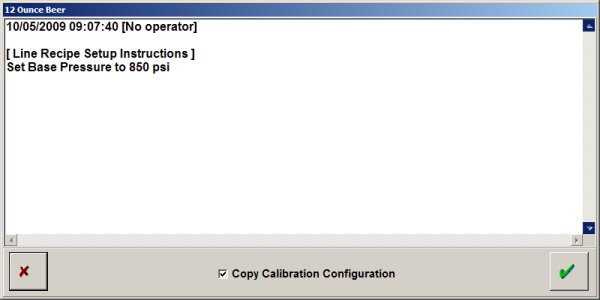![]() Touch the Recipe button on the main button bar.
Touch the Recipe button on the main button bar.
Select a recipe name from the drop-down menu.
Follow the instructions on the Line Recipe Setup window.
By default, the Spray Monitor Calibration Configuration settings and Calibration Data are copied to the modules when the recipe is loaded. If you do not want this to happen, touch the Copy Calibration Configuration checkbox to de-select it.
![]() Touch the OK button to load the recipe.
Touch the OK button to load the recipe.