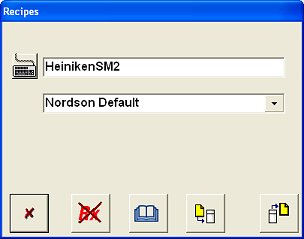Touch the information and setup bar at the bottom of the appropriate faceplate. A drop-down menu appears.
![]()
![]()
![]() Select [module] Configuration from the drop-down menu. The selected module Configuration window appears.
Select [module] Configuration from the drop-down menu. The selected module Configuration window appears.
![]() Touch the Information button at the top of the Configuration window.
Touch the Information button at the top of the Configuration window.
![]() Touch the Recipes button. The Recipes dialog box appears.
Touch the Recipes button. The Recipes dialog box appears.
Select a recipe from the drop-down menu.
![]() Touch the Restore Configuration button to load the recipe.
Touch the Restore Configuration button to load the recipe.
![]() Touch the OK button to make the recipe the current recipe.
Touch the OK button to make the recipe the current recipe.