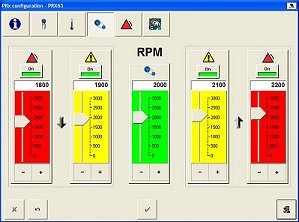Touch
the information and setup bar on the appropriate PRx Module faceplate.
![]() Select
PRx Configuration from the
drop-down menu.
Select
PRx Configuration from the
drop-down menu.
![]() Touch the Belt
Speed button at the top of the PRx Configuration
window.
Touch the Belt
Speed button at the top of the PRx Configuration
window.
RPM Drag the slider or touch the – and + buttons to increase or decrease the Belt Speed setpoint.
To enable or disable the warnings or alarms, touch the appropriate On/Off toggle buttons.
Drag the slider or touch the – and + buttons to increase or decrease the low speed and high speed fault limits.