Lacquer Gun - Index
NOTE: Only Nordson service personnel can access this setting. Contact your Nordson representative if you need to change this setting.
If the spray machine is configured so that the Can Sense switch cannot be placed where it can sense a can when it is in front of the spray gun, the Index switch can be used to detect when the turret has rotated so that a can is in front of the spray gun.
Set the polarity of the Index Proximity Sensor and the number of the Spray Pocket.
-
 Touch the information and setup bar on the appropriate Spray Controller faceplate.
Touch the information and setup bar on the appropriate Spray Controller faceplate.
-
 Select Spray Controller Configuration from the drop-down menu.
Select Spray Controller Configuration from the drop-down menu.
-
 Select the Lacquer Gun Service button at the top of the Spray Controller Configuration window.
Select the Lacquer Gun Service button at the top of the Spray Controller Configuration window.
-

 Touch the Index Proximity Sensor button to turn the sensor On or Off.
Touch the Index Proximity Sensor button to turn the sensor On or Off.
-

 Set the polarity of the Index Proximity Sensor to Low or High.
Set the polarity of the Index Proximity Sensor to Low or High.
-

 Use the + and - buttons to set the number of the Spray Pocket.
Use the + and - buttons to set the number of the Spray Pocket.
NOTE: If the Index Proximity Sensor is enabled, then the is enabled.
Touch the information and setup bar on the appropriate Spray Controller faceplate.
![]() Select Spray Controller Configuration from the drop-down menu.
Select Spray Controller Configuration from the drop-down menu.![]() Select the Lacquer Gun Service button at the top of the Spray Controller Configuration window.
Select the Lacquer Gun Service button at the top of the Spray Controller Configuration window.![]()
![]() Touch the Index Proximity Sensor button to turn the sensor On or Off.
Touch the Index Proximity Sensor button to turn the sensor On or Off.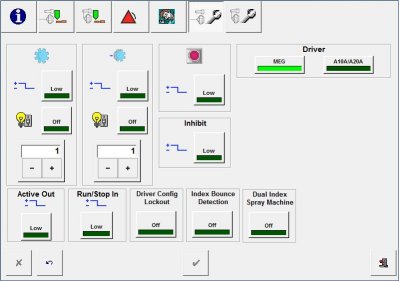
 Use the
Use the