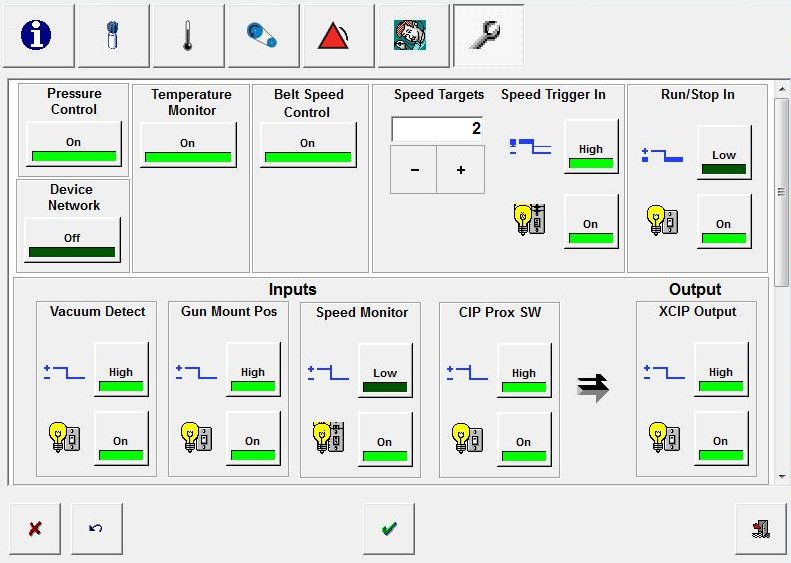Device Network On/Off
NOTE: Only
Nordson service personnel can access this setting. Contact your Nordson
representative if you need to change this setting.
The Spin Belt Speed Control feature requires the installation of an
Anybus-S Profibus or Ethernet/IP module on the PRx module. The Anybus
module outputs both the belt speed setpoint and the actual speed signal
to a customer control device.
Use this procedure to enable the Anybus module network for each PRx
module.
 Touch the information and setup
bar on the appropriate PRx Module faceplate.
Touch the information and setup
bar on the appropriate PRx Module faceplate.
 Select
PRx Configuration from the
drop-down menu.
Select
PRx Configuration from the
drop-down menu.
 Select
the Service button at the
top of the PRx Configuration window.
Select
the Service button at the
top of the PRx Configuration window.
Touch the Device
Network button to turn the Anybus module network On
or Off.
Refer to Spin
Belt Speed Monitoring and Control to enable or disable these functions.
Touch the information and setup
bar on the appropriate PRx Module faceplate.
![]() Select
PRx Configuration from the
drop-down menu.
Select
PRx Configuration from the
drop-down menu. Select
the Service button at the
top of the PRx Configuration window.