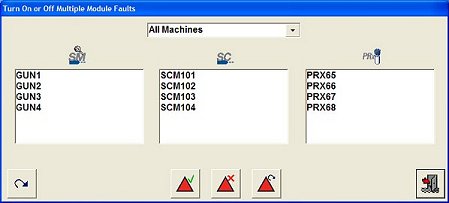Touch the System Configuration button on the main screen button bar.
Select Multi Module Fault On/Off from the dropdown menu. The Multi Module Fault screen appears.
From the center-top field, select All Machines or the desired Spray Machine.
From the ![]() Spray Monitor,
Spray Monitor, ![]() Spray Controller, or
Spray Controller, or ![]() PRx module fields, select the desired modules.
PRx module fields, select the desired modules.
Touch one of the following buttons: